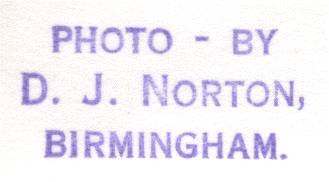
About the Photographs and Project
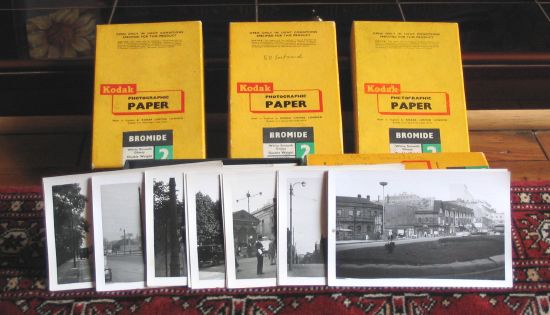
The collection of my father's photographs comprises of several dozen Kodak film boxes. They have probably kept so well as for many years they lived in a cool, dark cupboard at my mother's house in Birmingham. I have only scratched the surface on this website but that's because my interest is in old buildings rather than old railways - the vast majority of the pictures are railway related.
My father developed all his own prints which explains the multitude of Kodak boxes. Unfortunately I know nothing of the camera or developing equipment used as my mother had little choice but to sell them when she found herself a widow with a four year old son and a baby on the way.
One thing that has helped this project enormously is the fact that 99% of the prints have a hand written note on the back giving the location that the picture shows and the date it was taken. Without this information, this project would probably have been impossible so my father's thoroughness must be acknowledged. I think we should aim to do the same. After all, how many times have you looked at an old photo and wondered, "Where's that?", or, "When were we there?" etc.
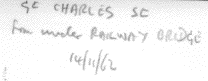
Most of the photo's are in excellent condition. They are clear, sharp and show little sign of their age. A little mustiness when you open a box is the only clue to the fact they are over 40 years old!
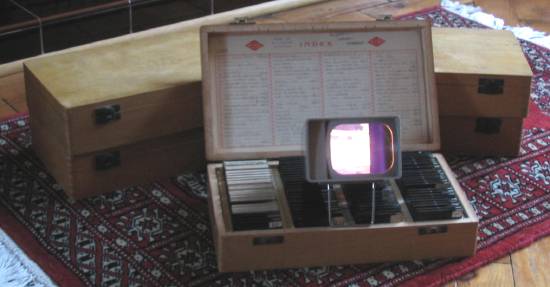
The slides are stored in boxes, all individually numbered with a matching description on the index card on the top of each box. They are a little degraded and suffer from dust and scratches. Getting the best image from them requires a lot of effort! Curiously, my father stopped taking slides between August 1957 and September 1962. I wish I knew why...
A digital future?
This project has really made me think about the pro's and con's of digital photography. On the one hand it encourages us to take more photographs which must a be a good thing. However, would a project like this be possible in 40 years time using my digital photographs?There was a high profile case where the BBC had compiled a new Domesday project back in the 1980's. Twenty years on, the technology was obsolete and specialist companies had to get involved to recover it. You can read the story here.
Will our JPEG files and CD-ROMs be readable? Do you even have all your digital photo's backed up onto CD/DVD? If you haven't and your hard drive crashed, they'd be gone forever. There are even questions over the longevity of CD-Rs. How upset would you be if the pictures you took of your new baby were unreadable by the time they were starting school?
Another point worth making is about resolution. I scanned the photographs at 600dpi resolution which equates to about 6 megapixels. The amount of detail amazed me. That detail simply isn't there on the images recorded on the 3/4 megapixel digital cameras that were popular up until around 2005 - is that progress?
I shall continue to use both my SLR and my digital camera. I don't think a real photograph can ever be overvalued.
Technical Details of the Project
I've summarised my process for dealing with the prints by describing my
thoughts on getting the best from black
and white photographs. After this process was applied, the
files were resized and saved as JPEGs with a quality setting of at
least 60%, often higher.The slides were scanned with a Primefilm 7250U. I bought this scanner because it featured 'Digital ICE' technology that was invented to help automatically remove scratches and dust from slide scans. I soon found out that the technology was dependent on film type and did not work well with my father's slides - using it caused corruption of the image. Thankfully, Polaroid came to the rescue with a software scratch and dust remover. I highly recommend this piece of software and it's available for Mac or PC. Over the years, it sadly disappeared from the Polaroid site but there are still active links on this Alphatracks page. The parameters I found best on my 3600dpi scans were Dark dust and scratch, Tile Size 64, Defect Level 25, Mask Size 10 and Adaptive Filtering on.
Scanning slides, in my experience, is a time consuming exercise. The physical scanning process, adjusting the image to get the colours and contrast right, removing scratches - all take a long time and often need custom adjustments for each image. If you're thinking of scanning slides, my advice is to try and test a few first to see if you have the patience!
The colour pictures were taken on a Canon PowerShot A70 (3.2 mega pixels) or a Canon PowerShot A710is (7.1 mega pixels) and loaded into iPhoto. Some cropping was usually performed (constrained to 3x5 to try and match the originals) to attempt to make the field of view match the original print. The cropped image was then exported as a JPEG and loaded into Graphic Converter. Here, the brightness was boosted and the image resized. I sometimes used unsharp mask here too but found that the following settings worked best - radius 1.5 pixels, level 30%, threshold 0.
I hope you now will understand if progress on the site is a little slow!
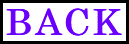 |
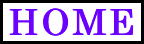 |